How to set up affiliates in OpenCart
Setting up affiliates is a great way to increase traffic and sales on your OpenCart store. The best affiliates are people with popular blogs, popular social media profiles, or other high-traffic sites. To get any sort of good conversion ratio, affiliates should be blogging on a topic that's related to your product niche.
Step by Step Guide to Setting Up Affiliates
First you'll need to find some affiliates. Start with a Google search of your product niche and find any blogs/forums/social media profiles that are relevant to what you sell. Next contact the site owners asking if they'd be interested getting paid for linking to your products. And if they're good products, who wouldn't be?!
Once you have the site owners interested in becoming affiliates, ask them to click the affiliates link in the footer of your shop or direct them to:
www.yourshop.com/index.php?route=affiliate/account
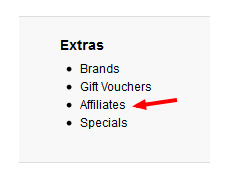
They'll need to select “New Account” and enter their details. Once complete you will need to approve their application to become an affiliate. Log in to your open cart and go to Sales > Affiliates, tick the check-box and then click “Approve” at the top. The affiliate should be notified that their account has been approved.
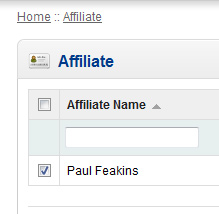
Remember at this point to check that the commission percentage is what you have agreed.
Now when the affiliate logs in via the affiliate link, they'll be able to click “Affiliate Tracking” and select the product they want to link to. They'll be given a link like this:
www.yourshop.com/index.php?route=product/product&product_id=42&tracking=5065c5509cf1d
The affiliate now promotes this link on their blog/forum/facebook/twitter/social bookmarking profile and the traffic and sales begin! You'll be able to see how many sales have been attributed to each affiliate and will need to remember to pay them regularly via the payment details they've set up.
How to Create Banners
To help your affiliates even further, create a selection of banners for them in the standard web banner sizes (http://en.wikipedia.org/wiki/Web_banner#Standard_sizes) and provide them with the code to paste on to their sites.
Upload your banners to your store and then provide the code to use with them - it will look something like this:
<a href="affiliate link (see above)">
<img src="path to banner you uploaded" />
</a>
Good luck and feel free to ask any questions in the comments!
blog comments powered by Disqus

















