How to add an IP for an extension that uses the OpenCart API
Posted by AlexDobson on December 15, 2020
Sometimes a 3rd party extension or developer will need to access your OpenCart API, for this to happen they will need to get their IP added. The API Key only appeared in recent OpenCart versions and is a way to connect from other code elsewhere and either get data about products, add products, or do other things like that programmatically from your site. I have highlighted below how you undertake this:
1) Firstly go to System > Users > API.
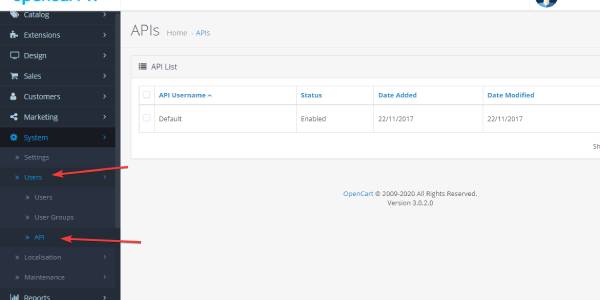
2) Click on Edit API and once on this page click on the IP Addresses tab.
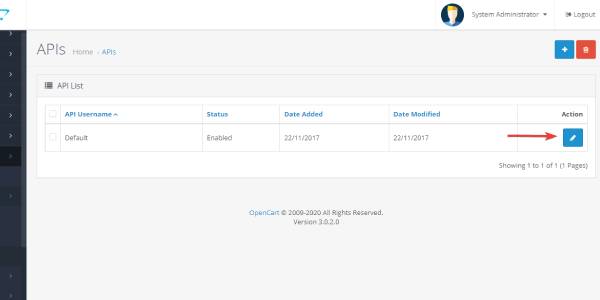
3) Once on the list of approved IPs, click on the blue 'Add IP' to add the new IP.
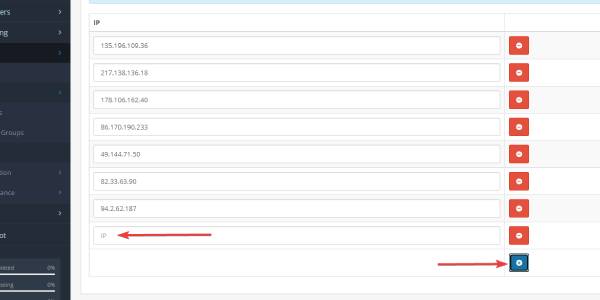
4) You will also notice that on the General tab within the API page, you will have the API Username and API Key on hand to pass on to the 3rd Party Developer.
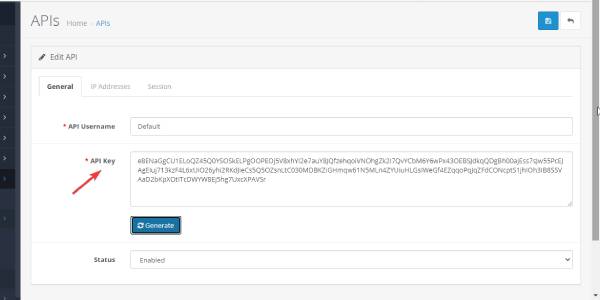

Testimonials




















