How To Optimise Your Product Pages in OpenCart
Ensuring your OpenCart product pages are optimised for search engines is crucial for visibility and success. OpenCart offers various tools and functionalities to help you achieve better search engine rankings, so we’ve put together some quick tips to enhance the SEO performance of these pages.
Before we begin, make sure that your product names, and descriptions incorporate relevant keywords aligned with customer search terms. Descriptions particularly should highlight product benefits and features, and naturally include relevant keywords for improved visibility.
How to Get to the SEO Section of Your Product Pages in OpenCart
First things first, let's navigate the the relevant section in OpenCart where SEO changes can be made to your product pages:
- Log in to your OpenCart admin panel.
- Navigate to "Catalog" > "Products" and select the product you want to optimise.
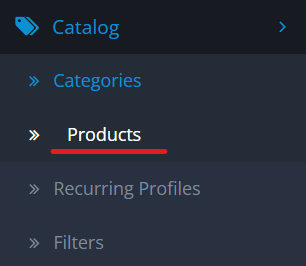
- Click edit, and underneath the "General" tab, scroll down to the SEO section
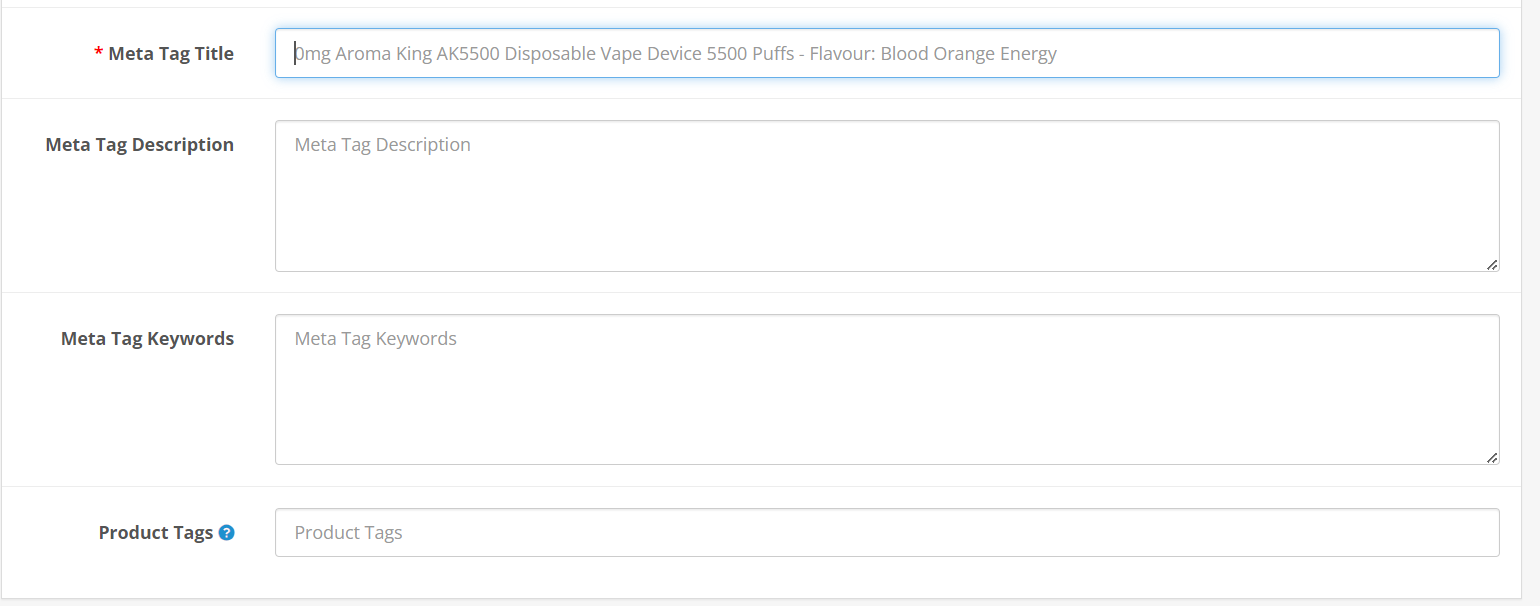
It is also good to make sure that your product tabs are all filled first, and particularly the Data, Links, Attribute, and Image tabs.
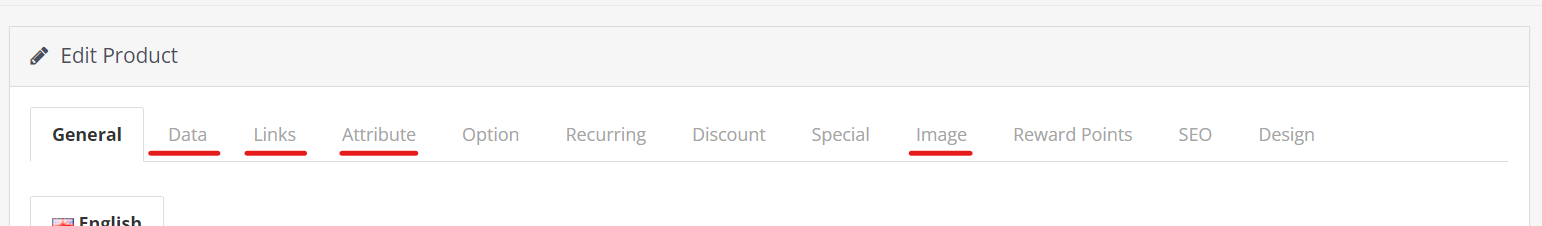
- Data Tab: This tab includes essential information about the product, such as its name, description, model, price, quantity, and status (whether the product is enabled or disabled). It also allows you to specify additional attributes like manufacturer, categories, and SKU (Stock Keeping Unit).
- Links Tab: The Links tab allows you to associate the product with related data, such as categories and filters. You can assign the product to one or multiple categories to ensure it appears in relevant sections of your online store. Additionally, you can link related products to encourage cross-selling or upselling.
- Attribute Tab: In the Attribute tab, you can specify additional characteristics or variations of the product, such as size, colour, or material. Attributes help customers make informed decisions by providing more detailed product information and options.
- Image Tab: The Image tab allows you to upload and manage images of the product. High-quality images are crucial for showcasing the product effectively and enticing potential buyers. You can add multiple images to showcase different angles, variations, or features of the product.
Meta Tag Title
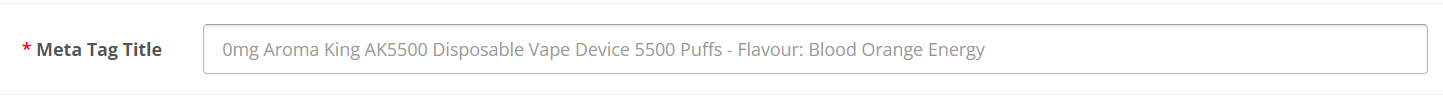
Tips for Writing a Great Meta Tag Title:
- Keep it Concise: Aim for a title that is clear, typically between 50-60 characters to ensure it displays fully in search results.
- Use Compelling Language: Craft a title that entices users to click through by using persuasive and descriptive language. For instance, "2-Seater Recliner Sofa - Red", avoid bland titles like "Sofa".
- Prioritise Relevance: Ensure the title accurately reflects the product to attract the right audience and improve the likelihood of conversion.
- Avoid Keyword Stuffing: While it's important to include relevant keywords, avoid overloading the title with excessive keywords, as this can have a negative impact on search rankings.
Meta Description
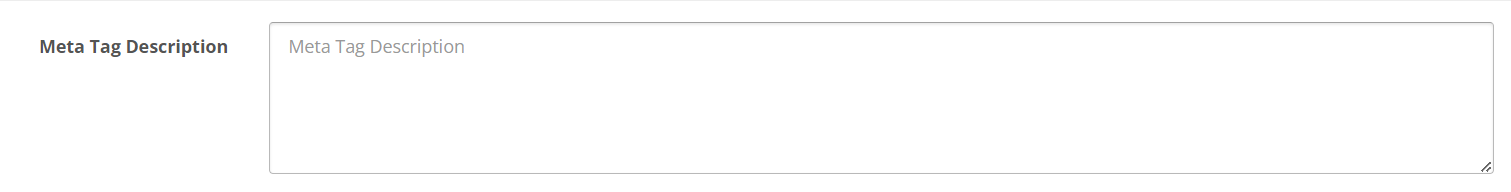
Meta descriptions are crucial for your store product pages for several reasons. They serve as the brief text that appears below the page title in search engine results, providing a concise summary of the page's content. This summary can significantly impact a page's click-through rate (CTR) in search engine results, potentially leading to higher visibility and increased traffic.
They also act as the "welcome mat" to your pages, offering a glimpse of what the page contains and enticing potential customers to click through. They are essentially little ads that provide a short piece of promotional content, making them an essential tool for attracting your target customers.
Here is a quick guidline on how to write an outstanding meta description:
- Keep the character limit for meta descriptions is between 155 to 160 characters. Google typically reduces any text beyond this limit, so it's crucial to stay within this range to ensure that the most important information is displayed in search results.
- Place the most important text at the beginning of the meta description to grab readers' attention and avoid essential information from being missed. Additionally, including the page's primary keyword in the meta description is essential to align with the main search query and improve visibility.
- Each page on your site should have a unique meta description. Using the same description for multiple pages should be avoided, as unique descriptions help in effectively promoting the specific content of each page
- Meta descriptions should be clear, exciting, and actionable. They should effectively communicate what users can expect to find on the page, enticing them to click through to your page.
Meta Tag Keywords
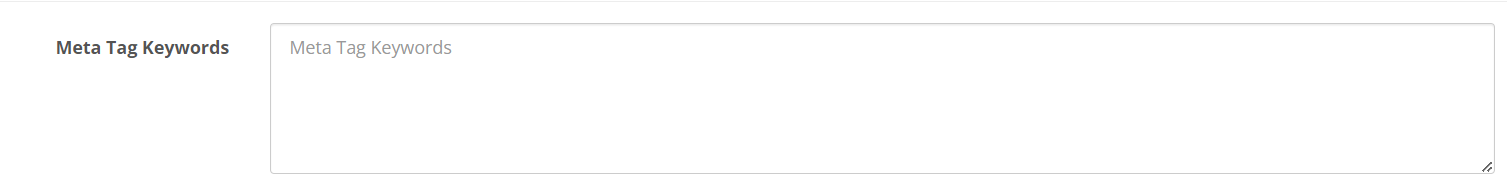
When filling in the "meta tag keywords" section, it's important to choose relevant keywords that accurately describe the product. These keywords should reflect the product's features, benefits, and unique selling points. Consider using specific terms related to the product, including its category, brand, model, colour, size, and any other distinguishing attributes. Additionally, incorporating popular search terms and phrases that potential customers might use when looking for similar products can help improve the product's visibility in search engine results.
Here are some great keyword research tools:
Product Tags
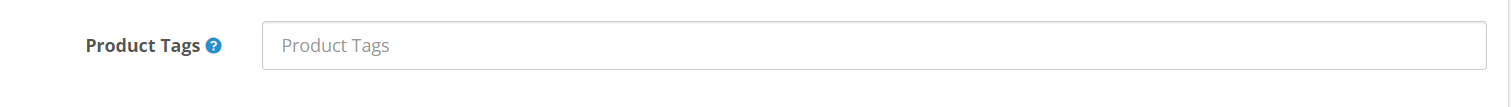
This is a tag to describe the product to your customers. If a customer types in this tag in the search box found in the header, the product will be displayed in the search results.
Lastly, Make Sure You Enable SEO-Friendly URLs
By optimising URLs for search engines, you can improve your chances of ranking higher in search results, attracting more organic traffic, and ultimately increasing sales.
A great SEO-friendly URL is concise, descriptive, and relevant to the content it represents. It should include relevant keywords that accurately reflect the product or page content. Avoid using generic or meaningless strings of characters and instead opt for clear, human-readable URLs that provide both users and search engines with valuable information about the content.
For example, instead of a generic URL like "website/productID-123" a well optimised SEO-friendly URL could be "website/red-chair" which clearly indicates the type and colour of the product.
To ensure your URL optimisation efforts translate into results, focus on incorporating relevant keywords towards the end of the URL, ideally just before the product name. This placement enhances the visibility of your targeted keywords while maintaining clarity and relevance.
For instance, if you're optimising the URL for a red chair product page, consider structuring it as follows: website/category/red-chair. Avoid using spaces or other characters; always use hyphens (-) instead for your URLs.
Please see our in-depth guide on SEO URLs in OpenCart here.
- In your OpenCart admin panel, go to "System" > "Settings."
- Click on the "Edit" button next to your store.
- Navigate to the "Server" tab.
- Find the "Use SEO URLs" option and set it to "Yes."
- Save your changes.
By implementing these quick tips, you can enhance the SEO performance of your product and category pages in OpenCart, ultimately driving more organic traffic to your online store. Remember, SEO is an ongoing process, so regularly monitor and refine your strategies to stay ahead in the competitive e-commerce landscape.
blog comments powered by Disqus


















