How Do I Find What Version of OpenCart I’m Using?
Posted by AlexDobson on April 13, 2023
This piece of information is crucial to know about your OpenCart store. Not only is it important for your own personal knowledge, but it's also essential to identify your OpenCart version when purchasing extensions to ensure that you download the correct one.
The first step is to check the bottom of your admin page. Once you log into your admin account, scroll down to the footer, and you should see the OpenCart version.
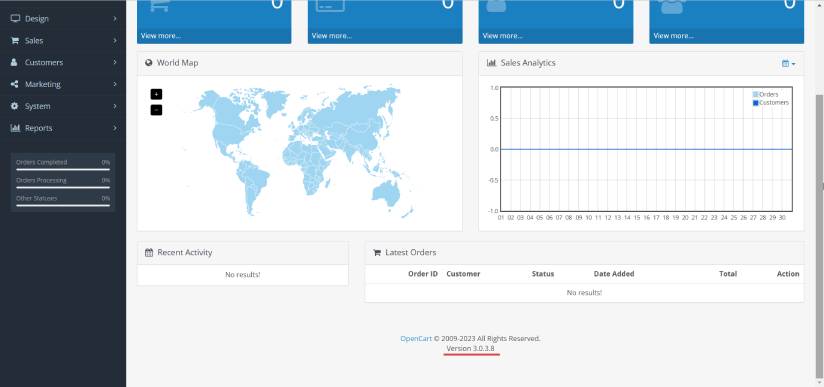
However, sometimes the version is not displayed. In this case, you can find your OpenCart version through the index.php file. To access it, log in to your FTP account using an application like FileZilla. Next, navigate to the root directory of your OpenCart installation and look for the index.php file, which should be located in the same directory as the config.php file. There you will find your OpenCart version.
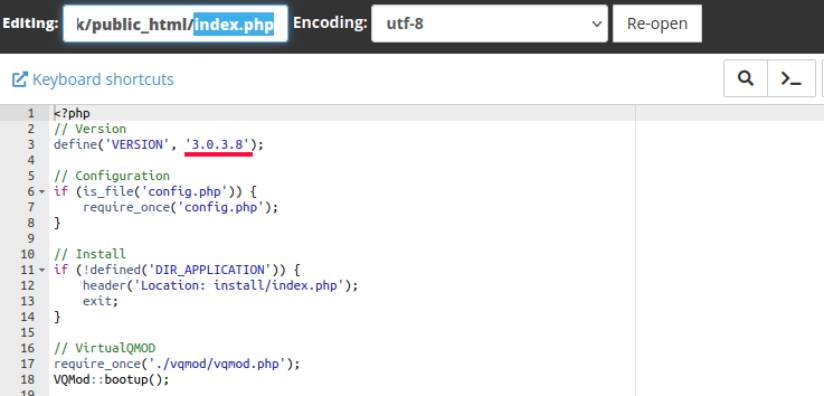
If your OpenCart site is in in need of an update, contact us here and we'd be happy to assist.
blog comments powered by Disqus
Testimonials




















