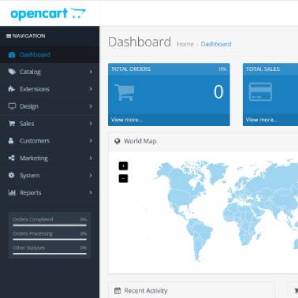How to Alter Your Dashboard Layout Within the OpenCart Admin?
Your OpenCart Dashboard is a useful first port of call to quickly see some key statistics. It is automatically configured to include the following:
- Total Orders
- Total Sales
- Total Customers
- People Online
- World Map
- Sales Analytics
- Recent Activity
- Latest Orders
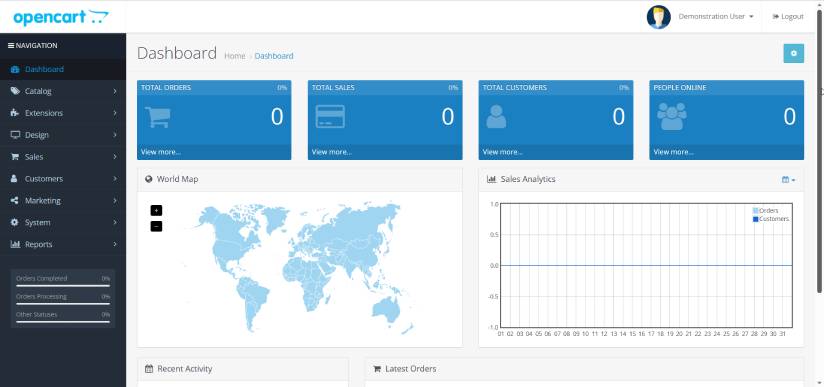
If you want to alter one of the above, it is easy to do so by following the steps below:
- In the Navigation, go to Extensions > Extensions.
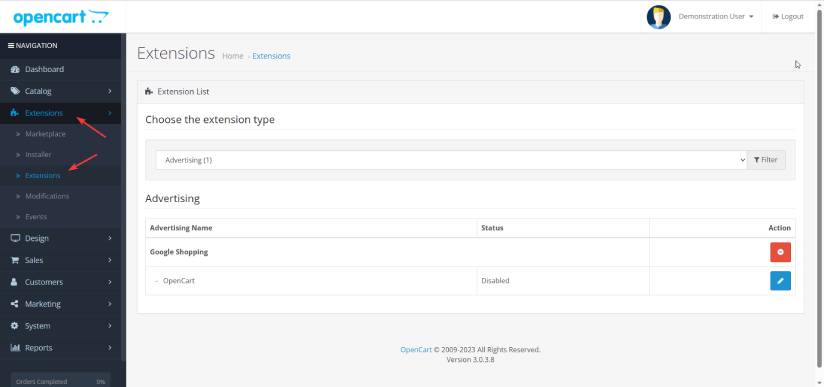
- Then, from the drop-down menu, select Dashboard.
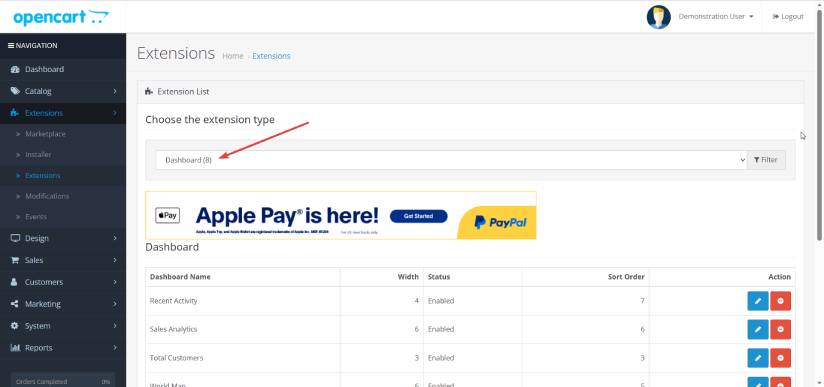
- You will see the Dashboard Names. If you wish to sort or disable one of the statistics, click on "Edit".
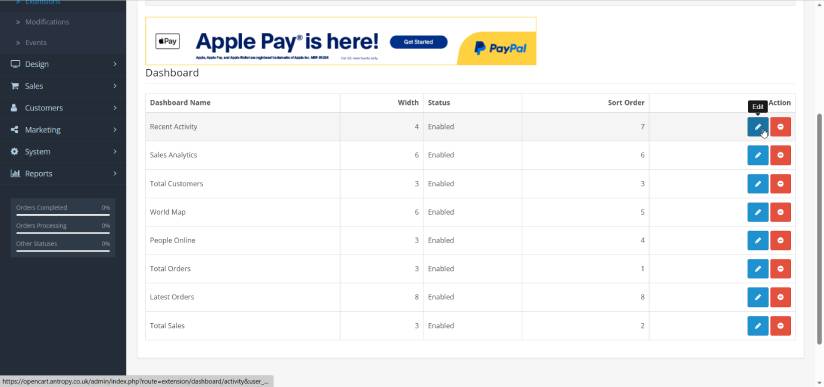
- You can then alter where you see certain statistics. For example, if you prefer to see total customers above total sales, you can easily switch their positions within the edit section.
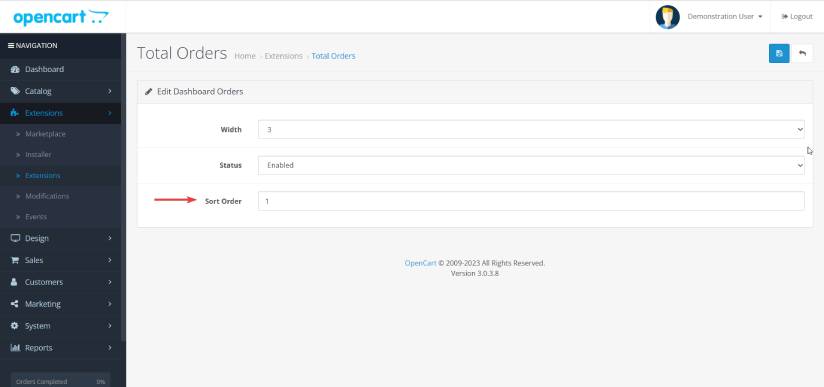
- If you are changing the sort order for the statistics, you may need to update the width depending on which ones you are moving. Otherwise, the Dashboard could look very odd, like the below.
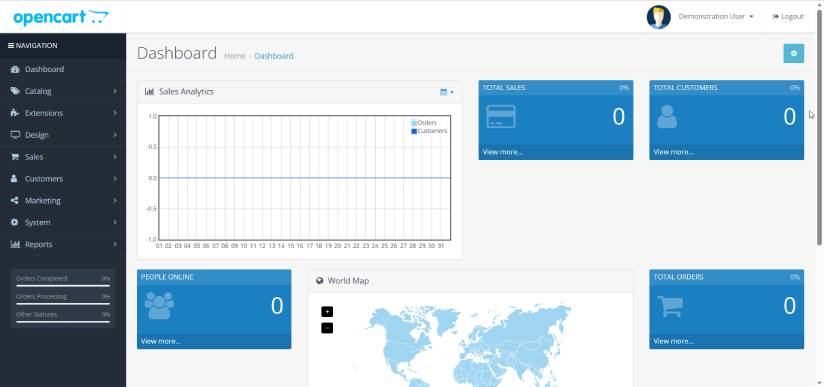
Following the above steps will help you customise the layout of your OpenCart Dashboard according to your needs and wants.
blog comments powered by Disqus