How to Apply a Limited Time Offer on a Product Within Your OpenCart Site
Limited Time Offers (LTOs) can be a game-changer for e-commerce websites. By creating urgency, they drive action, increase conversion rates, attract new customers, encourage repeat purchases, generate buzz and can be used to clear out excess inventory. Let's explore how you can implement this on your OpenCart website:
To get started, access your OpenCart Dashboard and navigate to Catalog, then proceed to Products. Locate the product you wish to offer a discount on and click on the 'Edit' option.
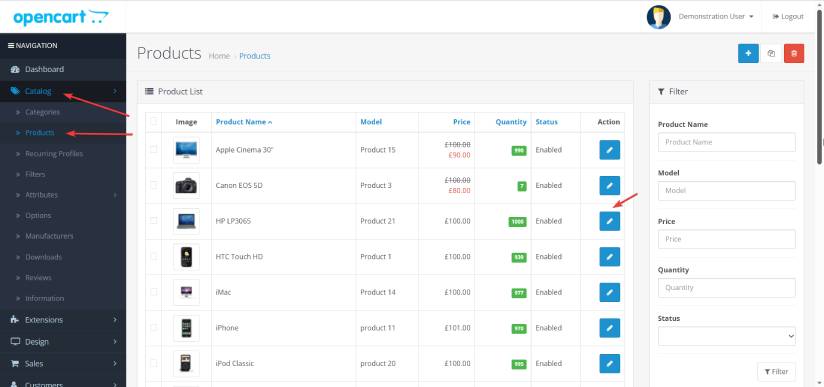
Once you are on the product editing page, you will find several tabs. For this action, you need to go to the 'Special' section. Once there, click on the 'Add Special' icon to proceed.
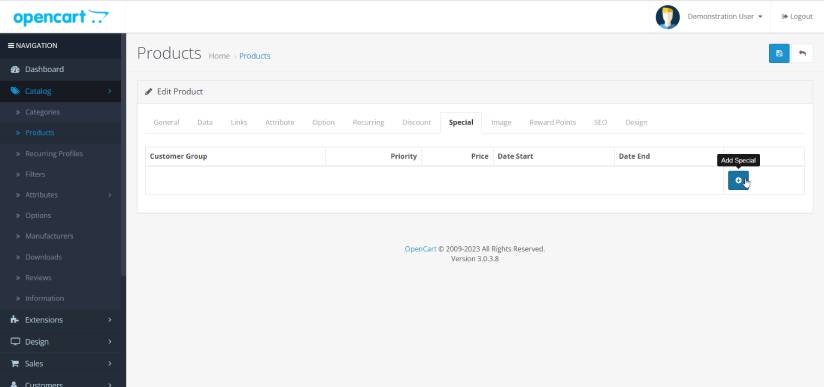
Now, fill in the relevant details such as priority, price, start and finish date for the limited time offer. After completing the required fields, click on 'Save' to finalise the setup.
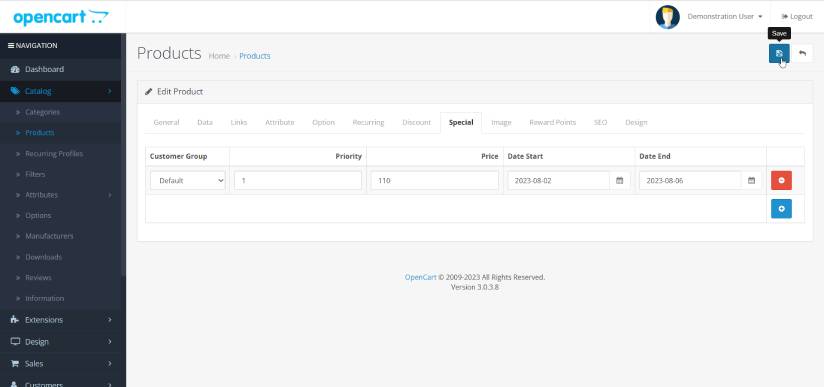
Your Product List will then display the special offer with the original price shown with a slash through it, with the new discounted price highlighted in red.
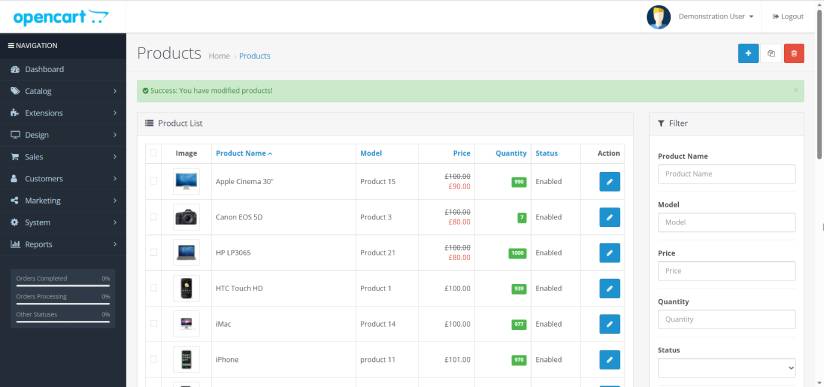
By now, the limited time offer will be live on your website, ready to entice your customers. To maximise its impact, consider sending a marketing email to your customers, emphasising this exclusive offer. This strategy will help generate the buzz needed to make the offer a resounding success!
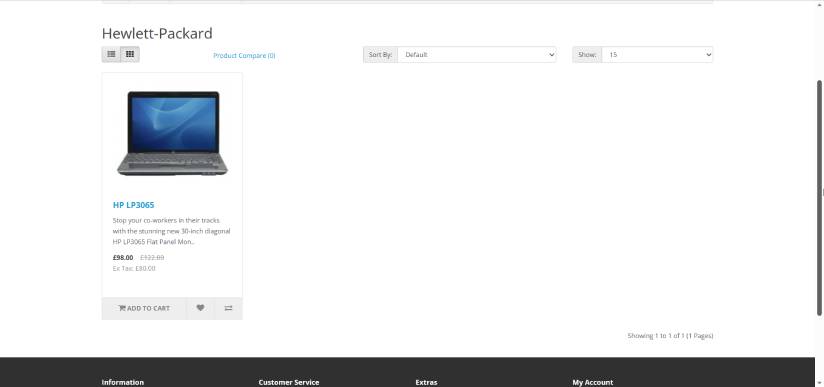
Incorporating limited-time offers effectively can significantly boost your e-commerce sales and create a sense of urgency among your customers. Take advantage of this powerful marketing tactic to drive conversions and foster customer loyalty.
blog comments powered by Disqus


















