How to enable SEO Friendly URLs in OpenCart
Want to enhance your OpenCart store's visibility and drive more sales? It's time to start enabling SEO URLs – a simple yet effective strategy that can make a significant difference in your site's performance.
Why SEO URLs matter
Google prioritises URLs as the second most crucial factor for ranking, right after the domain name itself. Having clean, keyword-rich URLs not only improves search engine visibility but also enhances user experience.
How to enable SEO URLs in OpenCart
Navigate to System > Settings > Edit your Store > Server tab.
Select "Use SEO URLs" to enable this feature.
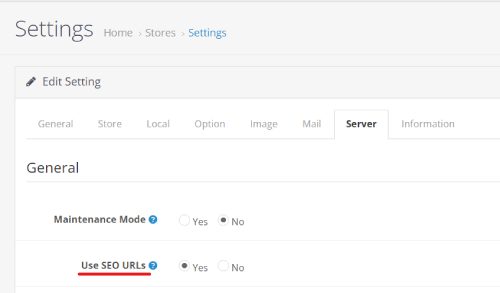
For each product:
- Go to Products > Edit Product > SEO.
- Enter a unique SEO Keyword, typically the full product name with spaces replaced by hyphens (-).
- Avoid special characters like ampersands (&).
- Once saved, check your product on the front-end. Voila! Your URLs should now be keyword-rich and primed for better search engine visibility.
Don't forget about category pages! Updating category URLs is equally important for optimising your site's SEO. You can follow a similar process under the relevant pages to ensure all aspects of your store are search engine friendly.
Note: OpenCart 1 & 2 - the SEO keyword for products and categories are under the 'Data' tab, named 'SEO Keyword'.
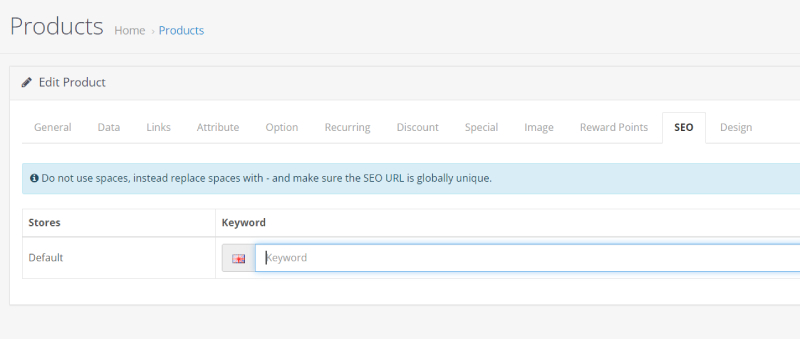
In just 10-20 minutes, you can revolutionise your OpenCart store's SEO game and pave the way for increased traffic and sales. Don't underestimate the power of SEO URLs – they're a small change with big results!
blog comments powered by Disqus


















