How to Take Exceptional Product Photos for Your Online Store
In the fast-paced world of ecommerce, product photography plays a large role in captivating potential customers and securing the sale. In the absence of a physical shopping experience, your product photos are the closest your customers will get to feeling and experiencing your offerings. That's why it's crucial to master the art of taking exceptional product photos for your online store. Here are some essential tips and techniques to make your e-commerce product images stand out from your competition:
1. Invest in the Right Equipment
Quality product photography starts with the right tools. While you don't need an expensive camera to get great shots, a DSLR or mirrorless camera can provide better control and image quality. A tripod is also beneficial to keep your shots stable, reducing the risk of blurriness.
2. Lighting is Everything
Proper lighting can make or break a product photo. Natural light is ideal, but if that's not an option, invest in softbox or umbrella lights to diffuse the light and eliminate harsh shadows. Experiment with different angles and intensities to find the best look for your products.

4. Choose the Right Background
A clean, uncluttered background will keep the focus on your product. You can use plain white backgrounds, coloured paper, or even textured surfaces, depending on your brand's style. Ensure that your background complements the product and helps it stand out. If you plan to use an edited background, You can use simple tools like Photoshop or www.remove.bg (free) to remove the image background.
5. Composition and Framing
Experiment with different angles and viewpoints. Zoom in to highlight certain details and zoom out for an overall view. Consistency in framing across your product photos can provide a professional look to your online store.
6. Use Props
Props, such as leaves or fruit in the example below, can add context to your product images, making them more relatable to customers. However, make sure they don't overshadow your product. The main focus should always be on what you're selling.

8. Image Editing
Tools like Adobe Lightroom or Photoshop can help you adjust exposure, contrast, and colour balance. Remember, your goal is to make the product photo look as appealing as possible! This can be achieved by adjusting the image levels to the edges, boosting image saturation to make the image more vivid, and most importantly adjusting the contrast so that the image pops! With these simple edits your product photo will most definitely stand out much more than the average, unedited photo.
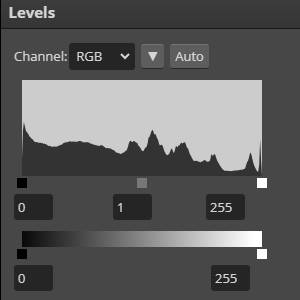
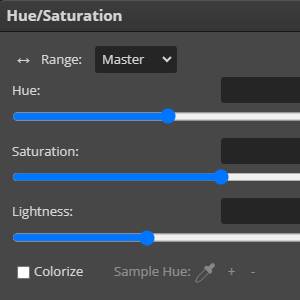
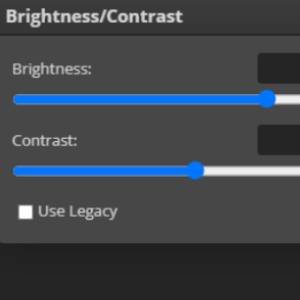
9. Consistency Matters
Consistency in product photography style across your store creates a sense of professionalism and trust. This includes background, lighting, and image dimensions. It's very important to rememeber to keep the file sizes small and compressed when adding these images to your store, to avoid damaging website speed.
Finally, remember that what works best for your online store might evolve over time. Don't be afraid to A/B test different photo styles, backgrounds, or lighting setups to see what resonates best with your audience. Use web analytics tools to measure the impact of your changes.
Product photography is an art that can significantly impact the success of your e-commerce store. The investment in time, effort, and sometimes money is well worth it when you consider the increased trust and sales it can generate. Whether you're just starting or looking to improve your existing product photos, these tips can help you take your online store to the next level. So, grab your camera, get creative, and start showcasing your products in the best possible light!
blog comments powered by Disqus


















