OpenCart Currencies
There seems to be some confusion about how multi-currency works in OpenCart, so here's a short article to clarify some of the main points.
Multi-currency allows visitors to your site to browse prices and order in their own currency. Often people are so used to seeing prices in their own currency that it's the only way that they'll get a proper feel for the price they're paying so it'll make them feel more comfortable, increase trust and therefore sales.
By default in OpenCart it's possible to pay in Great British Pounds (£), US Dollars ($) and Euros (€). A default currency can be selected in the admin:
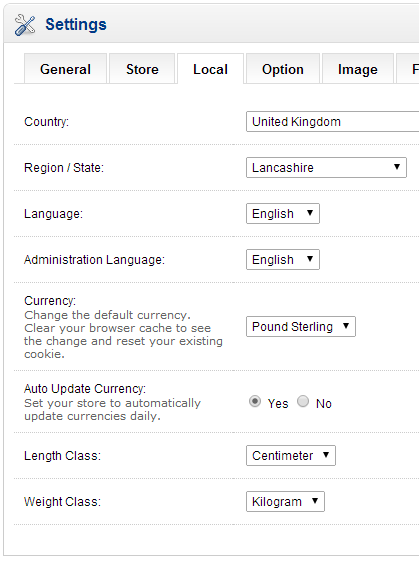
The default currency sets the currency that is selected for new visitors and is also the price that your products must be entered in, so if you change this you should change the price of all your products.
Currency conversion rates can be set to be updated daily from Yahoo! Finance and it's worth having this option turned on.
Some online merchants (including many of the giants like Apple and Microsoft) like to set prices that are very different in different countries rather than just straight conversions. So here in the UK we might pay £500 for a piece of software but in the US it's being sold for $500 which is currently £297. This is quite a controversial practise and isn't supported by OpenCart.
Orders in OpenCart are recorded in the database in the currency that is selected when the user goes through the checkout process and the currency that was selected is also stored.
This, however, brings us on to the main point of the article which is that your payment gateway will be sent the order in the currency that is selected. So you need to make sure that all the currencies you have enabled in OpenCart are also enabled on your payment gateway.
blog comments powered by Disqus


















