How to Use OpenCart's Built-in Email Marketing
Email marketing is one of the (if not the most) powerful tool for businesses to engage with customers, promote products, and drive sales. OpenCart provides a straightforward way to send marketing emails to different user groups directly from the admin panel.
Configuring Marketing Emails in OpenCart
To start sending marketing emails in OpenCart, follow these simple steps:
1. Log into OpenCart and navigate to Marketing
2. Select "Mail"
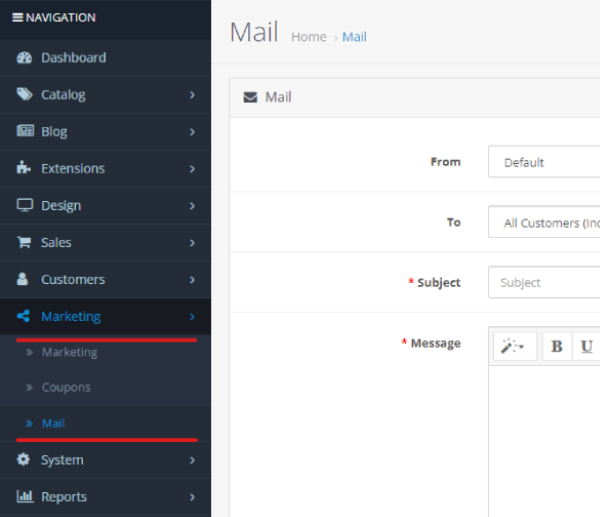
3. Choose recipient groups
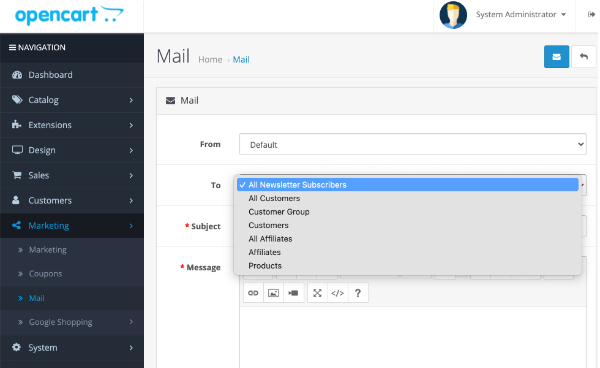
4. Compose your email
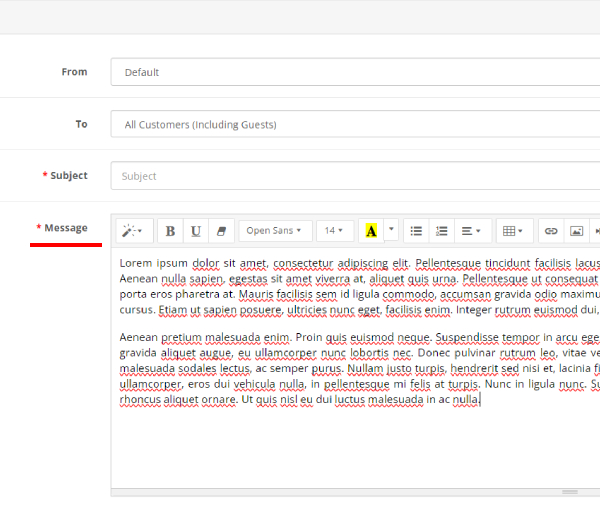
5. Preview your email and send
6. Monitor performance
By following these steps, you can effectively leverage the email marketing capabilities of OpenCart to reach and engage your target audience. Remember to adhere to best practices for email marketing, including obtaining consent from recipients and providing value-driven content. With the right approach, email marketing can be a valuable tool for driving growth and fostering customer relationships in your e-commerce business.
Contact us at info@antropy.co.uk if you'd like further assistance with your marketing efforts!



















