How to Refresh Your Statistics Within OpenCart and Why This Is Important
Posted by AlexDobson on November 16, 2022
Making sure your store statistics are up to date within OpenCart is a very useful process to undertake. This blog will highlight where you can find this up to date information and how to keep it up to date:
First of all on the dashboard go to Reports.
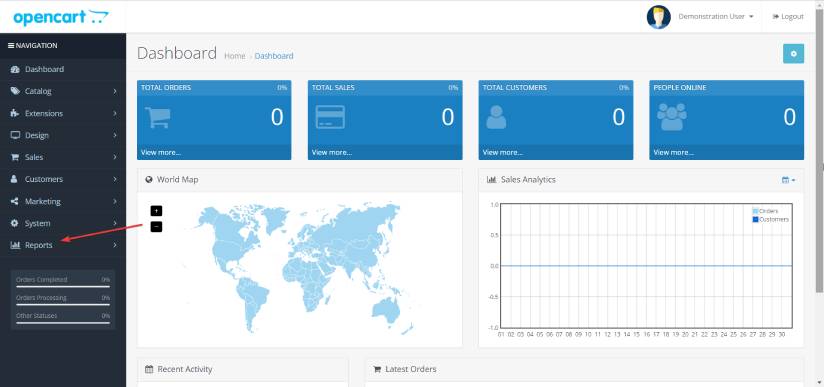
Within Reports, click on Statistics.
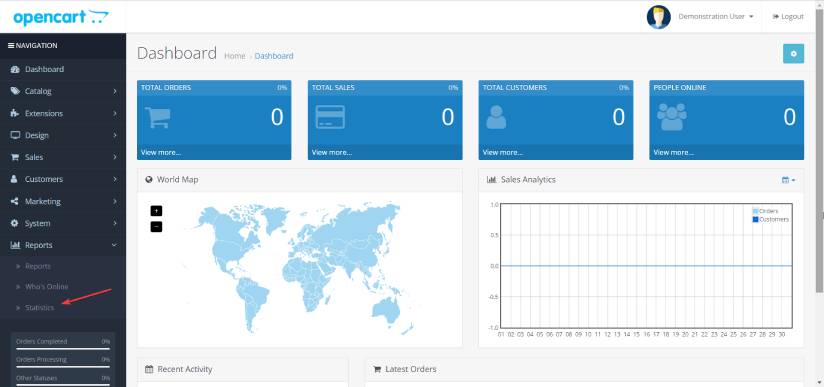
Once you are in the Statistics section, you will see all the statistics at your disposal. In order to keep these statistics up to date, simply click refresh.
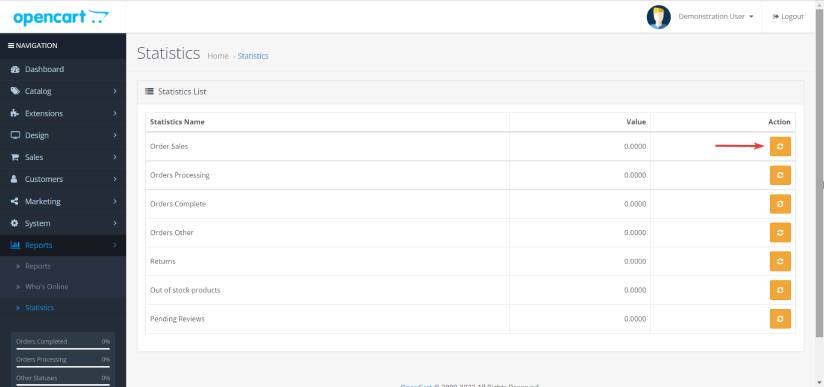
So when may these statistics be useful?
Having an up to date number of out of stock products would be essential knowing how many more products to buy. Having this information to hand so simply will save you a lot of time trying to find it manually. In addition, being able to see the difference between Orders Processed, Orders Complete and Order Returned is a huge help when putting together monthly or yearly profit forecasts.
blog comments powered by Disqus
Testimonials




















