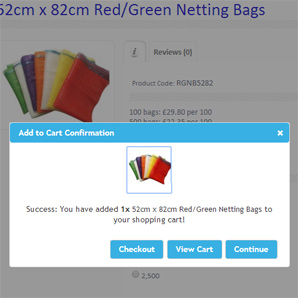Add to Cart Popup Confirmations in OpenCart
Maximising sales in ecommerce is all about delivering the simplest and best user experience possible. This means a simple, intuitive interface where the customer can easily go through the online buying process of finding their product, adding it to their basket and checking-out. Popup Confirmations is an extension that improves on the default OpenCart behavior to deliver a better shopping experience.
In all forms of Human-Computer Interaction (HCI) quick and unambiguous feedback that the computer has detected your command and is responding appropriately are important to avoid confusion. Have you ever clicked a button and wondered whether the computer has actually registered the click? Usually it's just an annoyance but in ecommerce, it costs money.
By default in OpenCart, when a user adds something to their basket, the page scrolls to the top and a small, pastel green bar appears with some small text saying that your item has been added. There are then a couple of small links to the basket or to the checkout but they are easy to miss unless you're quite familiar with how ecommerce shops work.
Additionally if you are scrolling down a long page of products and adding several, each time you'll be scrolled up to the top and you'll lose your place in the list which really could get quite frustrating.
Well, there's a great little extension called, "Popup Confirmations" which stops this scroll-up behaviour and adds a popup to the centre of the page, greying out the surroundings in the process, so that the customer knows that the website has responded to their click and what they can do next in order to buy or keep shopping.
It looks like this:
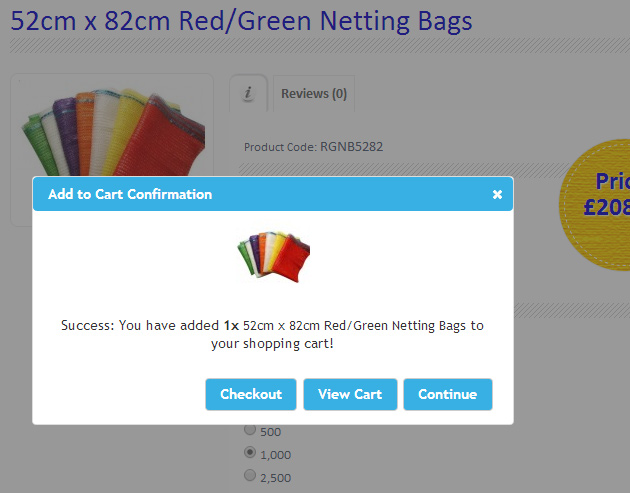
And here's the link to it on the OpenCart site:
http://www.opencart.com/index.php?route=extension/extension/info&extension_id=6668
What do you think? Let us know in the comments!
blog comments powered by Disqus