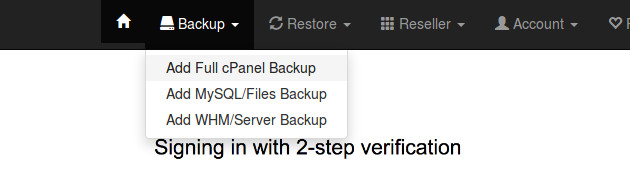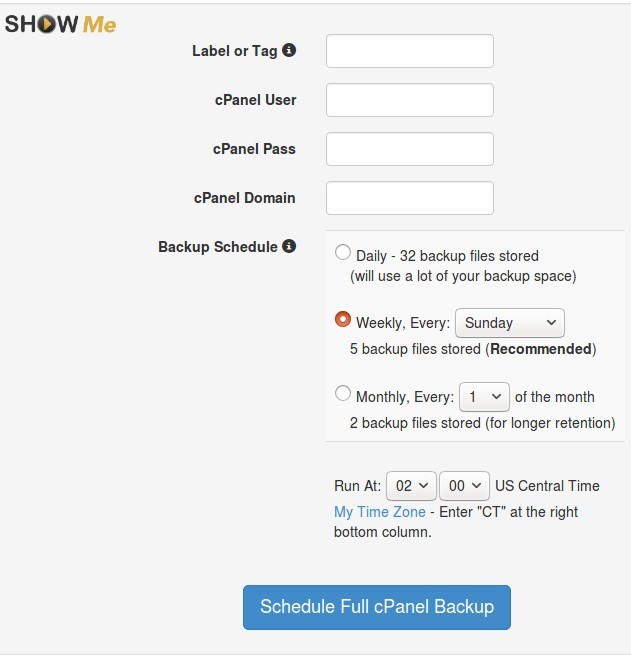Automatic OpenCart Website Backups
Everyone knows that backups are very important, but how many online sellers could quickly and easily get you a recent backup of their ecommerce website if something went wrong? How many just hope that nothing will go wrong?
From my experience it's not very many business owners who get quickly get a backup but this needn't be the case because there is actually a great, easy-to-use, very affordable service called SiteAutoBackup that can keep archived copies of your entire website and all it needs are your cPanel details.
How to Set Up Automatic Backups
1. Get your cPanel details.
cPanel is the most popular brand of website control panel. Your details will be a URL, a username and password. If your web host doesn't use cPanel then unfortunately this method isn't going to work for you. But also consider switching to a host that does use cPanel because it's much, much better than the other control panels out there.
2. Sign-up for a SiteAutoBackup account.
Sign up for an account by clicking here and entering your details.
3. Add a full cPanel backup.
4. Enter the cPanel details and set the schedule.
5. Check that all works regularly.
They do say that you don't have backups unless you've tested doing a full restore, so you must do this regularly. For example, we check that our backups are running weekly and test that we can restore from them once a month.
6. Enjoy knowing that whatever happens to your online business, catastrophic data loss is unlikely to be one of them!
Here's that link again: SiteAutoBackup.com
blog comments powered by Disqus