How to create Product Specials within your OpenCart Store
Posted by AlexDobson on March 22, 2019
Setting up a special price for a product either for a holiday season or a specific time period is very important for your ecommerce business in order to push product sales. Therefore knowing how to do this within your OpenCart store is vitally important. So in this short blog I will show you how to implement this within your website:
1) Firstly click on the catalog dropdown and then on the products section.
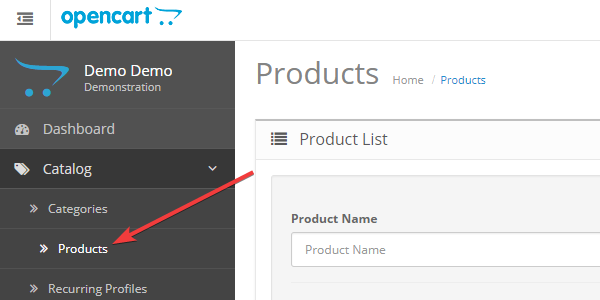
2) Then select the product you would like to be highlighted as the special and click Edit to modify it.
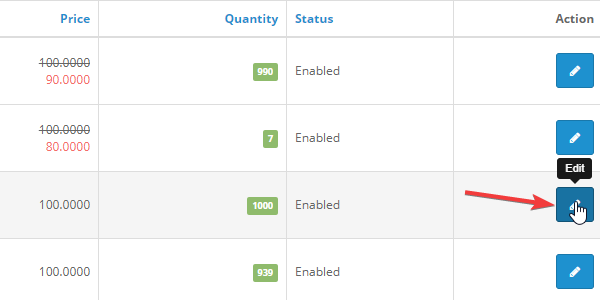
3) Next on the Edit Product, click on the Special tab.
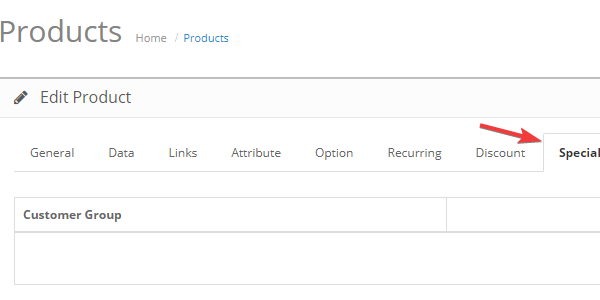
And select Add Special.
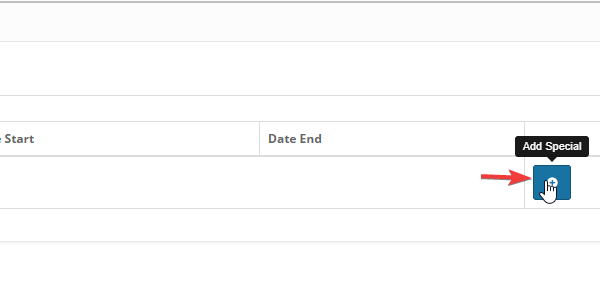
4) Fill in the respective fields- Customer Fields, Priority...
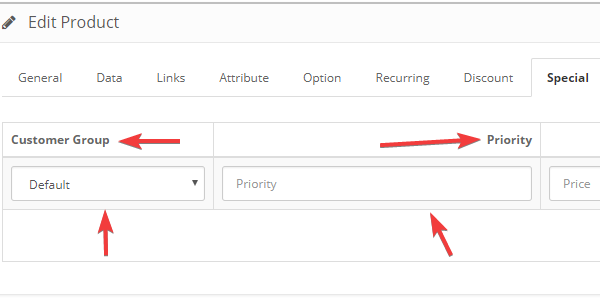
...Price, Start Date and End Date
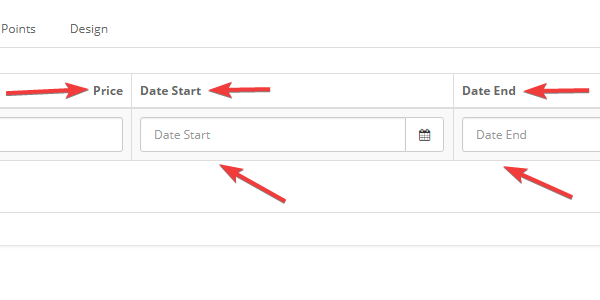
Then click save and voila you have a product as a special!
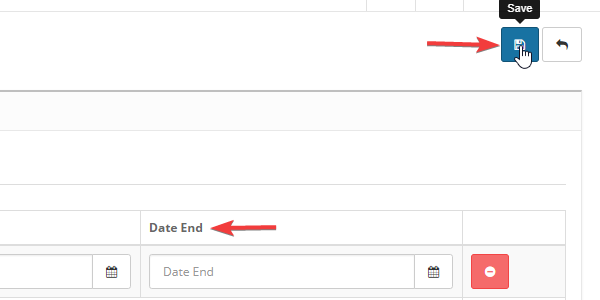

Testimonials




















