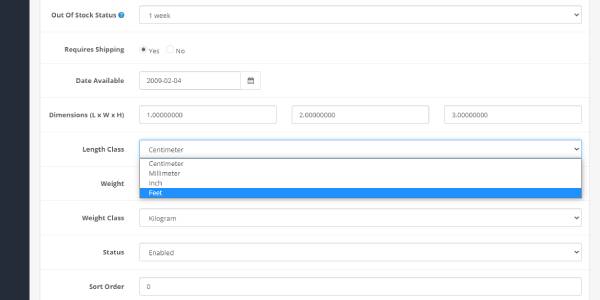How to Add a New Weight and Length Class in OpenCart
Adding a new weight or length class is a useful exercise to know within OpenCart. Changing the unit of measurement from say Cm to Ft is very easy to do within the admin panel. This is exactly the same with adding a new weight class within OpenCart aside from the default which is Kg.
So this is how you go about adding these:
Firstly in your OpenCart admin panel go to System > Settings > Localisation > Length Class.
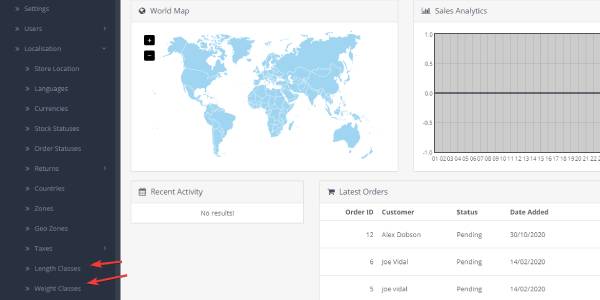
Click on the plus ‘Add New’ button.
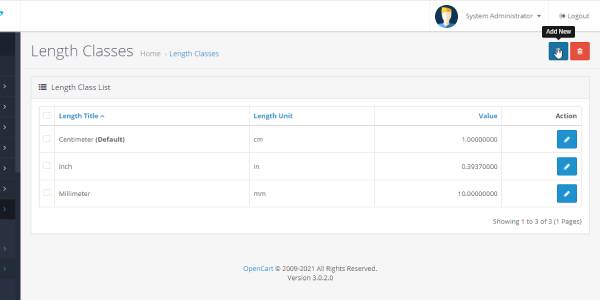
Add in the new weight class and fill in the required information before pressing the save icon.
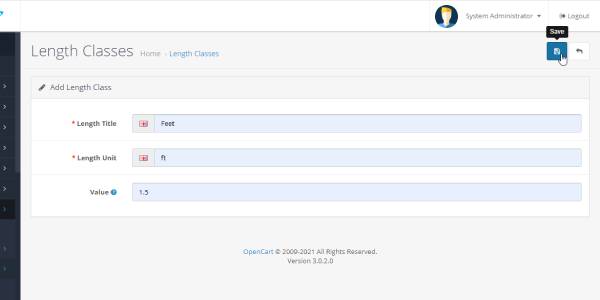
The new length class will then show up on the ‘Length Class List’.

Next the weight class, you will find this just below the length class on the Localisation sub-section on your OpenCart admin panel.
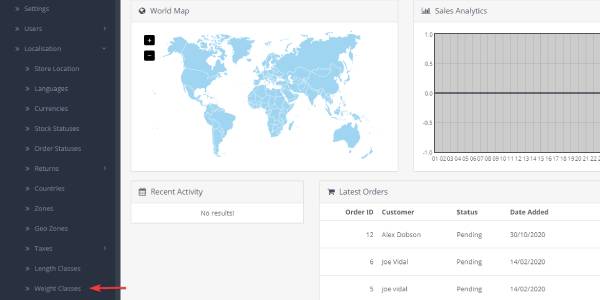
You go through exactly the same process as what you did for the new length class for the weight class.
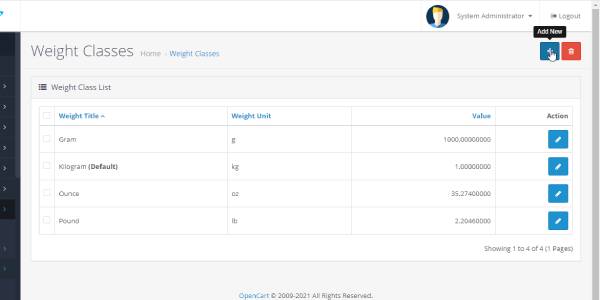
You can then add these to a new or existing product by going to Catalog > Products and clicking edit on the specific product you want the new weight/ length class to be added on.