How to Add Video to Products in OpenCart
Posted by Paul on August 30, 2013
If a picture is worth a thousand words then a video must be worth a thousand pictures. And pictures are very useful when selling online. So how can you add video to your OpenCart product descriptions?
It's actually very easy to do, assuming your video is already on YouTube. You may be able to find and use an existing video but check with the owner for permission first.
Assuming you've found your video on YouTube, click the Share and then then Embed buttons. Then copy the HTML code to your clipboard.
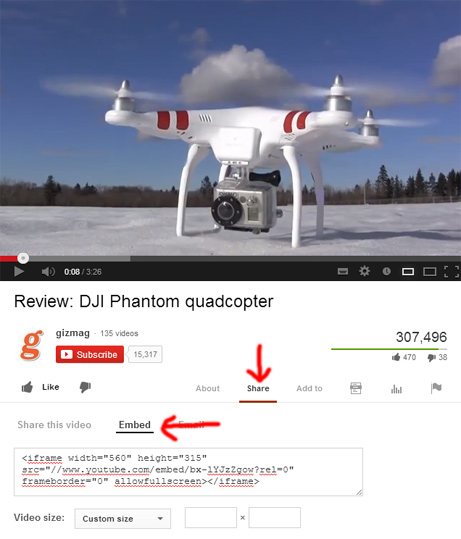
Now edit your product an switch the description box to "Source" as below:
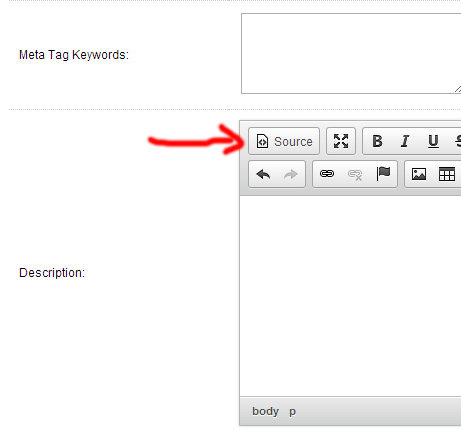
When it goes dark, paste in the video code:
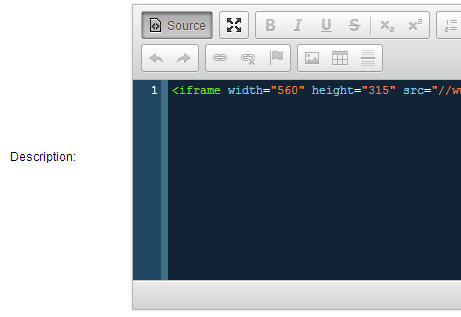
Then when you switch back to normal mode by clicking the Source button again, your video should be in place:
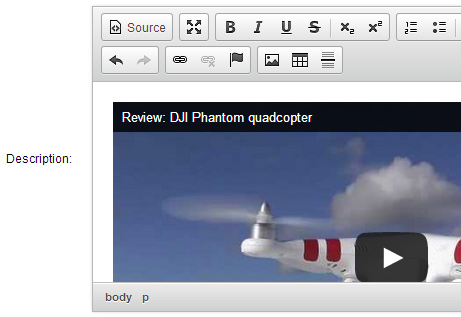

Testimonials




















