How to Enable or Disable Reviews on Your Site
This may sound like something you should know how to do but if I am perfectly honest I had to squirrel around the admin to find where you enable or disable reviews on your site. You can choose whether you only want reviews from customers who are logged in or for guests as well or you may choose to not have reviews at all. Whatever your preference, this is how you go about doing this.
-
You firstly go to System > Settings and then click edit on the store.
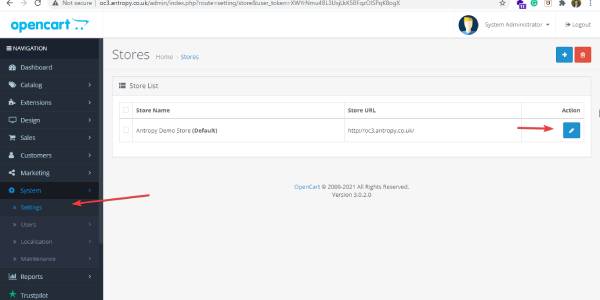
-
On the Edit Setting section, click on the Option tab and when you scroll down you will see a Reviews section.
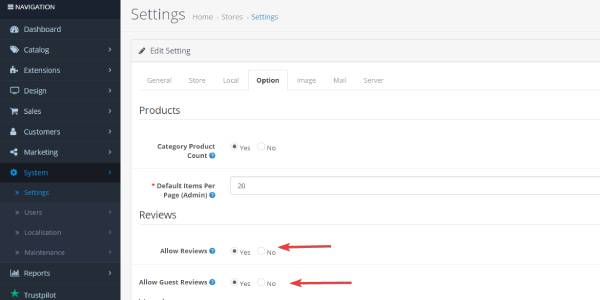
-
Allow Reviews - clicking yes will either allow reviews on your site (and display current reviews). Selecting no will remove them and not allow future reviews to be made. The below screenshot is with reviews being enabled.
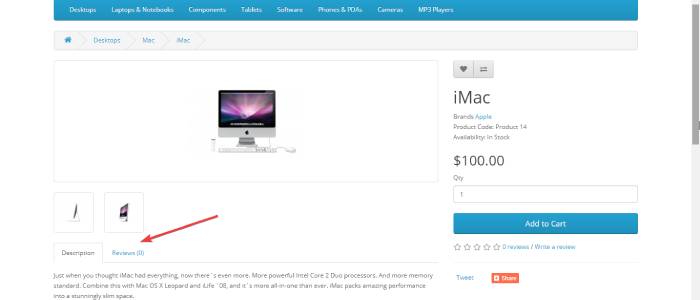
-
Allow Guest Reviews - clicking yes will allow guests to leave reviews. Selecting no will only allow those who are registered and logged into the site to leave reviews. Below is a screenshot of reviews being disabled.
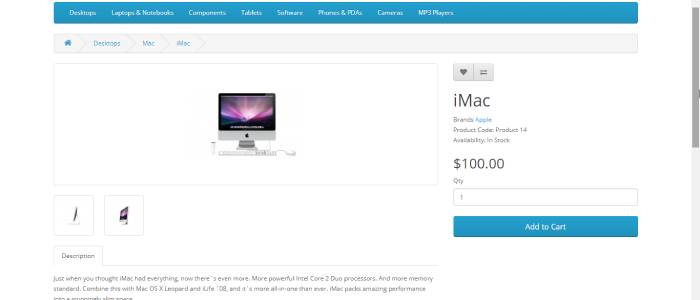
My personal preference would be to allow reviews for the site as they do really help to promote your products but I would disable guest reviews so that it deters fake or spam reviews.
blog comments powered by Disqus


















