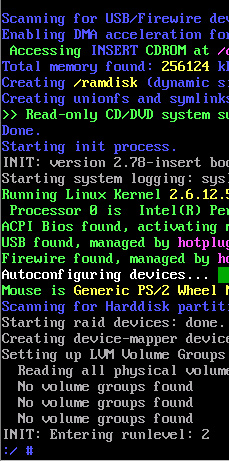How to Find a Web Host
If you're planning on setting up a new website of any kind, it will need to be hosted somewhere. For the uninitiated this just means that it will need to exist on a computer somewhere that's always on and always connected to the Internet so that it can send the website pages to your visitors when they browse to your domain name.
There are a lot of companies to compare and a lot of different packages with wildly different prices. Your web company may have recommendations for the type of hosting you need but it's worth knowing about the different options so that you know what you're getting.
Server Specifications
There are a few things to consider here; the processor speed, the disk space and the bandwidth you have. Processor speed is currently measured in gigahertz (GHz) and higher is of course better. To get a rough comparision between servers you would need to multiply this by the number of processors or cores.
Unless you have a lot of high resolution product photography, it's unlikely disk space will be an issue - around 5GB would be more than ample for many websites and many hosting packages would offer a lot more than this.
Bandwidth may be important if your site begins to generate a lot of traffic and especially if you have high resolution product photography. As a very rough guide, a site getting 1000 unique visitors per day may need 30GB of bandwidth.
With the above, be wary of companies that offer unlimited bandwidth and disk space as there may be a fair usage policy in their terms and conditions where the actual limits are stated.
You're likely to need a powerful processor if you have a large product range of say 10,000+ products, depending on which shopping cart you use. OpenCart is generally very good at supporting a lot of products efficiently.
Datacentre
The location of the web server is important too. Ideally it will be located as close as possible to the majority of your users (i.e. the same country) and it should have a good connection to the Internet. Very fast connections to the Internet (say 1000Mbs) are relatively expensive, costing £1000s per month but can be required for very high end ecommerce websites.
Features
You'll need to find a hosting envirnoment that's suitable for your web software. Generally all you'll need to know is if your website requries PHP or .NET (there are many other languages of course) but that will tell you if you need Linux or Windows hosting respectively.
You may have a choice of web server software (the computer itself is called a web server, as is the piece of software it runs to serve up websites) and LiteSpeed is becoming a good alternative to Apache on Linux because of significant speed increases.
Make sure the latest version of PHP (currently 5.4.8) is available as it has security fixes over previous versions.
Types of Hosting
There are a few basic types of hosting:
Shared - most cheap hosting is shared, and for small sites it's great. One physical server may have literally thousands of websites on it.
VPS - Virtual Private Servers involve having your own space on the server isolated away from other websites, meaning that high traffic to other sites shouldn't affect the amount of processor power you have and other server resources. You will be sharing the physical hardware with other websites but some of it will be reserved especially for you.
Dedicated - this is where a physical server only runs your website. This is highly recommended for mission critial and very high traffic websites.
Managed or Unmanaged?
This is a pretty easy question to answer. Fully managed means there will be someone available 24/7 to help should you have problems with the server itself (this often doesn't cover the website code itself). They will keep the server updated which is very important to help prevent your website from being hacked.
In a nutshell, if you can't answer any of the following questions, you should definitely get a managed server:
- What is the root user on a Linux system?
- What are MX records?
- What is the bash shell?
- What is a kernel?
- What is SSH?
Essential Web Hosting Features
Whatever your budget you really should ensure that:
- The web host takes regular backups that you can access at little or no cost.
- You have full control of your hosting and domain name via cPanel (in our opinion the best hosting control panel). Even if you don't use this control, it's good to have it if needed.
- You can transfer to another company if needed quickly and easily without incurring a fee.
Conclusion
Getting the right hosting in place is important for your business success.
It's key to make sure that:
- The web host have backups.
- You have control (and probably ownership) of your domain name.
- The server can handle the traffic you generate.
- Support is on hand (unless you are a highly experienced Linux system admin!)
And of course, we offer web hosting too!
blog comments powered by Disqus