How To Get more Facebook Followers
If you're looking to sell more (and who isn't?) then it won't have escaped your attention that having a facebook page for your business with a lot of "likes" is a great way to get your products in front of your target market.
A quick way to get your facebook page started is for you and your employees to share the page with your own friends. To do this, go to the page as a page admin and at the top select Build Audience > Invite Friends:
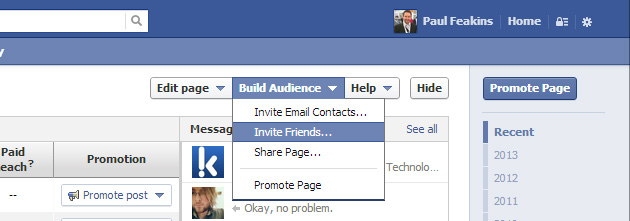
You'll then see a popup box appear with all your friends. Select "Search all friends".
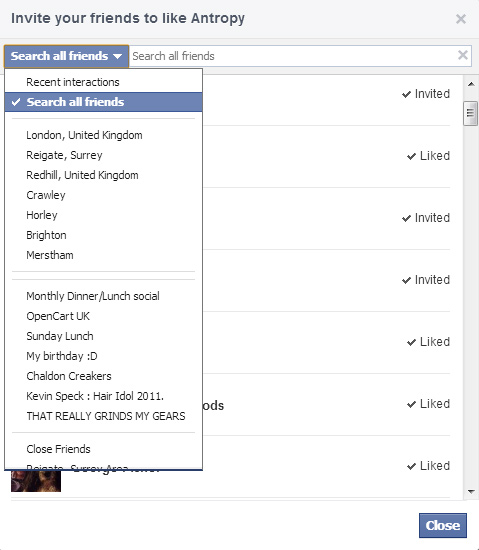
Now there are probably quite a few friends here (if you're as popular as me, I jest) and it would take all day to manually invite everyone. Luckily there's a neat bit of code that will help you do this. If you're using Google Chrome, these steps will invite everyone...
1. Scroll to the bottom of your friends list.
2. Press Ctrl+Shift+J to bring up the developer tools.
3. Select the "Console" tab (far right).
4. At the bottom, click next to the blue > and paste this code:
javascript:var inputs = document.getElementsByClassName('uiButton _1sm');
for(var i=0; iinputs[i].click();
}
5. Press Enter and all friends will be invited. This may take some time, leave it for a couple of minutes at least.
It should look something like this:
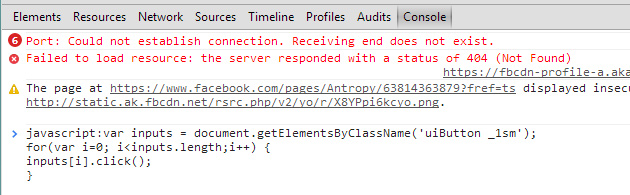
Any questions, use the comments below!
blog comments powered by Disqus

















