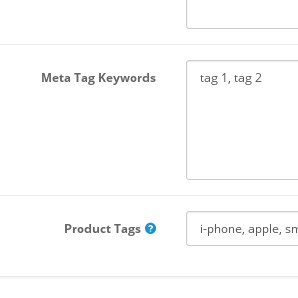How to Use Product Tags in OpenCart 2
If you're adding products to your OpenCart 2 store, you're going to want to make sure that everything is done in the best way possible for SEO and the presentation of your site. A very useful but often overlooked field is the Product Tags field which can be seen in Catalog > Products > General (tab) ...
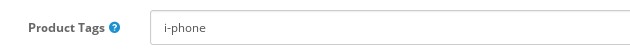
If you're familiar with Labels in Gmail, tags on blogs or hashtags on twitter, you'll already understand the concept - it's a way of grouping products together under a theme, much like categories. So why not use categories? Because tags allow you to very quickly and easily create themes that give customers ideas and are instantly searchable!
So it could be worth spending some time thinking about what tags to used based on the types of things that "idea shoppers" (visitors without a specific product in mind) will be searching for. If you were selling gifts, it might be a good idea to start tagging products that are suitable for an upcoming event like Fathers Day.
You add each tag separated by a comma and these phrases then become tags that are shown below the product description, underneath related products by default - ideal for someone looking for inspiration ...

Clicking one of those will then display not just products that have been tagged the same, but any that include the tag in their name.
Another potential use for the Product Tag field is to account for misspelling in the built-in search. For example, by default if you have an iphone in your store and someone searches for i-phone, i phone, or iphane nothing will be displayed. You would then need to hide the Tags that are displayed on the product page.
However, we'd recommend against the above use for a couple of reasons - you'll lose the tag functionality discussed above and you'll also have a massive task ahead of you to add all possible misspellings to every product. A far better solution in this case would be to use a search extension such as Brilliant Search 2.x.
What do you think? Do you use tags in OpenCart? Do you know of a better way to achieve the same thing? Let us know in the comments!
blog comments powered by Disqus