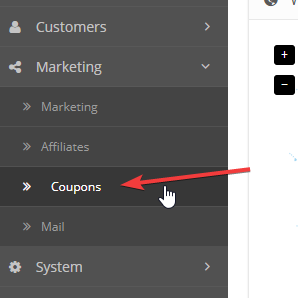How to utilise coupons on OpenCart 2 & 3
Using coupons on your website is a good way to promote and push products. Coupons can be sent out either in a monthly newsletter or after purchasing another product. It is useful to be able to know how to create and operate the coupons within OpenCart Version 2 and 3. This blog will run you through step-by-step how to do this:
1) Firstly on the OpenCart dashboard click on the Coupons link.
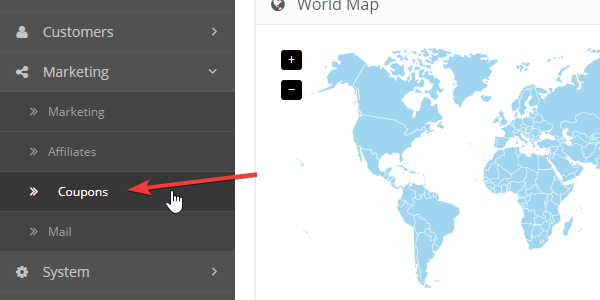
2) Once you have gone through to the Coupons section you will be able to see any existing coupons that are set up. This will also highlight the Coupon Name, Code, Discount, Start Date, End Date and Status. If you want to create a new coupon you will need to click on the 'Add New' button.
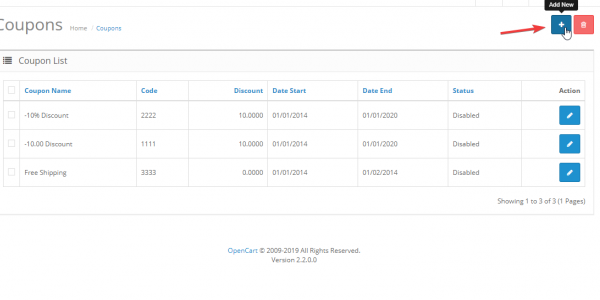
3) Once you have filled out the required fields, you will be able to save the Coupon. This will either run the coupon straight away or when you have designated the start date to begin.
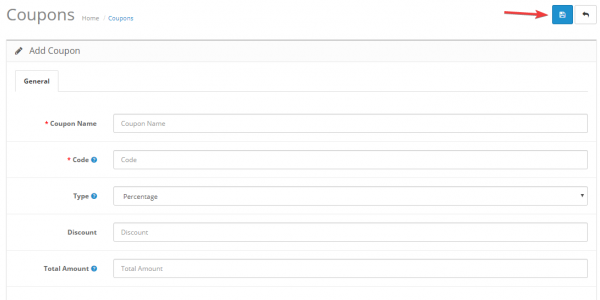
Using coupons on your website is a good way to get customers to spend time on your website and ultimately purchase products you are looking to drive. Utilising this within your OpenCart store is something that every online sales company using OpenCart should be doing.
blog comments powered by Disqus