KDE Neon Boots to Black Screen with Mouse Cursor
Posted by Paul on December 16, 2020
If you love open source like we do at Antropy, you may be using Linux and if you love KDE like I do, you may use its official distribution, KDE Neon.
Unfortunately, a recent update means that your computer boots to a black screen with a mouse cursor in the middle and there is nothing to click or do. This affected me in KDE Neon 5.19.
To get out of this quandary you just need to do an update to KDE Neon 5.20:
1. From the black screen with the mouse pointer, press Ctrl + Alt + F2 to get to a terminal.
2. Login.
3. Run pkcon update.
4. If the space requirements etc. look good type y and hit Enter.
5. Once this has updated reboot your machine (you can of course type reboot).
Hopefully your lovely KDE Neon Desktop should come back!
blog comments powered by Disqus
Testimonials




















