One Simple OpenCart Tip to Increase Sales
Here's something you can do right now in about 10-20 minutes that will increase traffic and therefore sales on your OpenCart store.
Enable SEO URLs.
The URL is the second most important thing that Google looks at after the domain name itself. So it's better for your URLs to look like this:
www.yourshop.com/your-product-keywords
Rather than:
www.yourshop.com/index.php?route=product/product&product_id=42
So, in OpenCart go to System > Settings > Edit your Store > Server (tab) and select use SEO URLs.
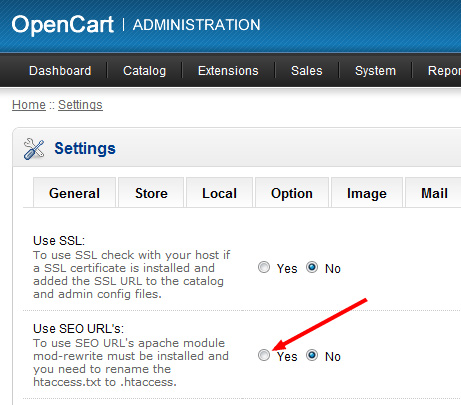
As it says in the text above you'll need to rename the .htaccess file, and you will also need to be on a Linux server rather than Windows (this is almost always the case!)
Next, for each product you'll need to enter the SEO Keyword which can be found by going to Products > Edit Product > Data (tab):
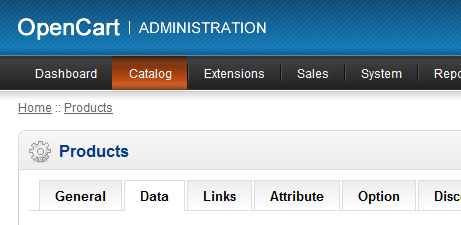
And then add the full product name in to the SEO Keyword field, remembering to replace spaces with hypens (-) and not to use funny characters like ampersands (&).
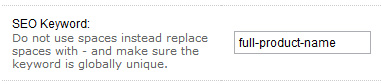
Now save your product, find it on the front-end of your site and with any luck the link to it should now be full of keywords.
blog comments powered by Disqus


















