Setting Up Recurring Payments in OpenCart
Posted by Paul on August 13, 2013
One of the most exciting new features in OpenCart 1.5.6 is the ability to allow customers to set up recurring payments or subscriptions. There are two main uses for this this. Firstly subscribing to an on-going service such as a "discount club" for your online store and secondly allowing a customer to pay for an item over a period of time in multiple payments.
Let's have a look at how to set up a simple £10 per month recurring fee...
Go to Catalog > Profiles > Insert and you'll see a screen like this:
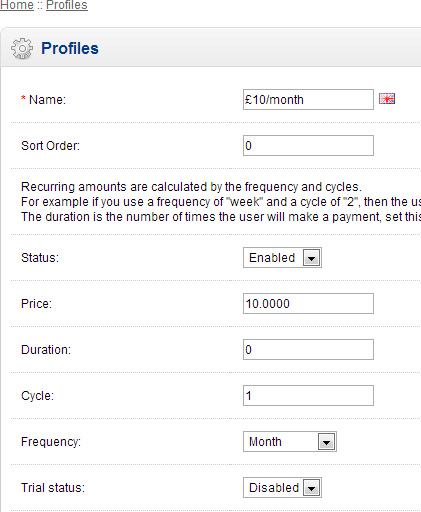
As long as "Trial status" is disabled you can ignore the fields below.
Then set the other options as above, which means £10 every 1 month. The 0 in "Duration" is how many times the payment repeats. 0 in this case means indefinitely and not zero!
Now you need to apply this £10/month indefinite subscription to a product. Edit the product, go to the Profiles tab and insert a profile.
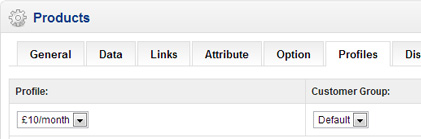
Now when a customer goes to buy the product they'll see the payment profile option like this:
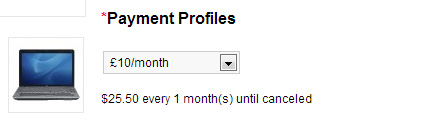
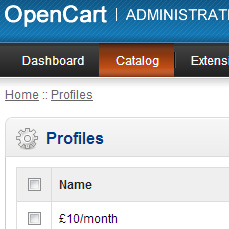
Testimonials




















