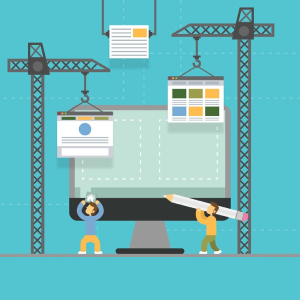Why a Full Rebuild Is Often Necessary for OpenCart Updates
We often get a lot of questions asking why we typically recommend rebuilding a site when it comes to updating the version of OpenCart. Transitioning from earlier versions, such as the leap from OpenCart 1 to 3, is not as simple as running a quick script.
Understanding the Complexity
The transition from older versions of OpenCart to the latest involves more than just updating the software. It requires transferring all existing data, configurations, and extensions to ensure seamless functionality on the new platform. The complexity arises from various factors:
Data Compatibility: Older versions of OpenCart may store data differently than the latest version. Migrating product information, customer details, orders, and other essential data requires meticulous planning and execution to prevent data loss or corruption.
Extension Compatibility: Many OpenCart users rely on third-party extensions and customisations to enhance their store's functionality. However, these extensions may not be compatible with newer versions of OpenCart out of the box. Ensuring compatibility or finding suitable alternatives can be time-consuming.
Theme Migration: Themes designed for earlier versions of OpenCart may not be compatible with the latest version, especially considering the template engine shift from TPL to TWIG format in OpenCart 3. Adapting or redesigning themes to align with the new platform's structure is a significant undertaking. You can take a look at our compatible, responsive themes here.
Custom Modifications: Stores with custom modifications or bespoke functionalities face additional challenges during the migration process. Each custom feature needs to be evaluated, modified, or rebuilt to ensure compatibility with the new version of OpenCart.
The Rebuild Process
Given the complexity involved, a full rebuild often becomes the preferred approach for migrating OpenCart sites. You can see our 2-Step Strategy for Handling Complex OpenCart Rebuilds here.
Why Not Just Run a Script?
While it's true that OpenCart provides scripts for upgrading between versions, these scripts are primarily designed for standard installations with minimal to no customisations or extensions. For sites with extensive modifications or complex setups, running a script may lead to compatibility issues, data loss, or functionality errors. Thus, opting for a full rebuild ensures a smoother transition and a more reliable outcome in the long run.
Conclusion
In conclusion, the decision to recommend a full rebuild for OpenCart sites, especially when migrating from much older versions, is rooted in the complexity of the migration process and the need to ensure seamless functionality, compatibility, and data integrity. While running a script may suffice for standard installations, it's often insufficient for sites with customisations or extensions.
For more detailed instructions on upgrading OpenCart sites, including running scripts for simpler upgrades, refer to the official OpenCart documentation here.
If you’d like assistance with an OpenCart update, get in touch with us today at info@antropy.co.uk
blog comments powered by Disqus