How to See Monthly Sales Trends in OpenCart
Posted by AlexDobson on August 15, 2023
Analysing trends in your sales can be a valuable asset when it comes to forecasting and making data-driven decisions for your business. Alongside utilising the Product Reports feature, you can assess your companies seasonal trends. During months when sales might be slightly lower than others, this is when you can implement special offers or discounts to help boost your sales.
So how do you go about viewing this within OpenCart:
On the Dashboard you click Reports and this will take you straight to the main Reports page. Then in the Report Type dropdown, select Sales Report.
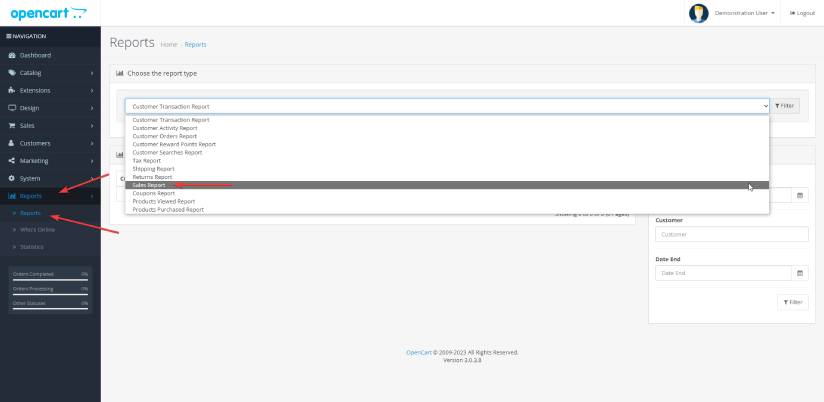
From here you can filter the reports via Start Date, End Date, Group By (years, months, weeks, days) and Status (complete, pending, cancelled etc).
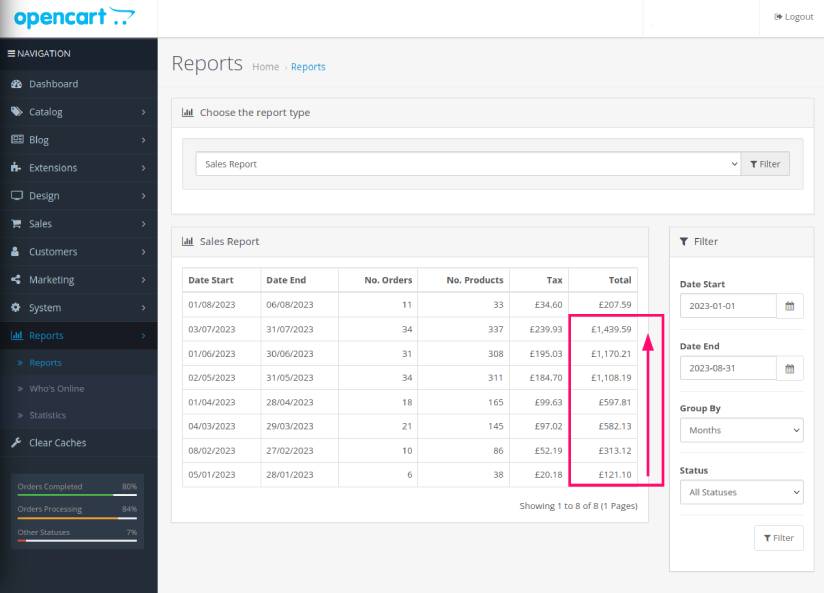
This data will be enable you to see if there are any trends such as rising sales that could correlate with specific marketing activities you are carrying out.
blog comments powered by Disqus
Testimonials




















