Blank Pages in OpenCart and How to Fix them
If you’re seeing a blank or white screen in OpenCart, it usually means a PHP error has occurred. However, instead of showing an error message, PHP is suppressing the error and leaving you with a blank page. In most cases this happens because error reporting is turned off to prevent sensitive information from being exposed.
Why Does PHP Show a Blank Screen?
A blank screen typically happens when there's a fatal error in the code -such as a missing file, syntax error, or incompatible extension. During development, errors might display directly on the page, but on a live site, showing detailed errors can pose a security risk. That’s why error reporting is usually disabled, resulting in a blank page instead of a helpful error message.
How to Troubleshoot Blank Pages in OpenCart
-
Check the Error Logs Although the error isn’t displayed on the screen, PHP logs it behind the scenes. The quickest way to troubleshoot a blank page is by checking these logs for the actual error message.
For detailed instructions on where to find the error logs in OpenCart, refer to our dedicated guide: OpenCart Error Log Locations.
-
Enable Error Reporting (Temporary for Debugging) If you’re working on a development or staging site and want to see the error directly on the page, you can temporarily enable error reporting in OpenCart. Here’s how:
- Open the index.php and admin/index.php files.
- Below the
ini_set('display_errors', '1');
Another way to display errors is by going to Admin > System > Settings > Edit Store > "Server" tab.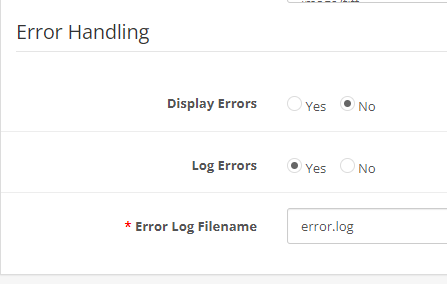
This will display any PHP errors on the page, making it easier to identify what’s causing the blank screen. Remember to turn this off again after debugging to keep your site secure.
Checking your error logs is the best way to identify the issue. If you need more help locating these logs, check out our guide on OpenCart Error Log Locations. With the right tools, troubleshooting blank pages becomes much easier!
blog comments powered by Disqus


















