OpenCart Spam Types and Their Protection Methods
The e-commerce industry is battling a number of cyber-threats including spam. Spam issues are quite common to e-commerce websites and OpenCart is no exception. If you head over to the OpenCart forum you’ll find many OpenCart users complaining about spam on their websites.
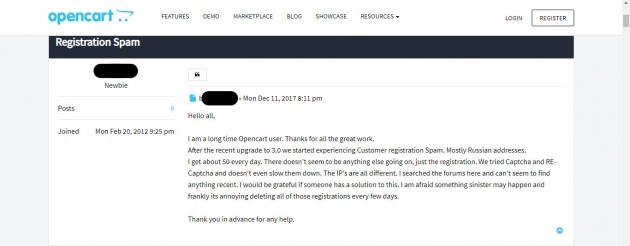
Source: OpenCart Forum
There are different kinds of spam that loom over the e-commerce industry. SEO spam, comment spam, registration spam, etc. are only a few of them. To date, hundreds of blogs must have been written about spam. However, people still have unclear viewpoints about these spam types and their preventive techniques.
But not anymore.
Today, we are explaining every spam type that afflicts the OpenCart CMS and the right way to tackle it. Stay tuned!
Types of OpenCart Spam and Ways to Prevent Them
We already know, OpenCart is a user-friendly online store management system. Many e-commerce startups have fallen in love with this dynamic PHP-based open source system. So much so that data by BuiltWith shows that more than 376,397 e-commerce stores are currently using OpenCart.
Even so, like many others, the platform is dealing with a spam problem. Spammers have been very diligent about finding new, unprecedented ways to spam OpenCart websites. However, in this post, we are going to stick with only the most pervasive spam that OpenCart stores generally face.
And they are:
1. Comment Spam
A comment spam is when spammers blast your comment section with malicious or spammy links, usually selling, pharmaceutical, replicas of a luxurious brand or an illegal commodity.
These comments are not only irrelevant and annoying, but also hurt your SEO. The irrelevant & spammy links pass on your SEO juice to the spammer's website while you run the risk of getting blacklisted for linking to objectionable content.
The situation may worsen if your website approves them automatically. Now, keeping a tab on each of these comments manually can be tedious to say the least. Hence, the best way you can nip comment spam in the bud is with a CAPTCHA.
You can use a basic captcha, Google reCaptcha, or Antropy's Advanced Captcha. While the basic Captcha can work, we recommend using the Advanced Captcha to ensure better protection. This guide will help you configure CAPTCHA on your OpenCart store.
2. Negative SEO Attack
Protecting your OpenCart store from SEO spam is another initiative you need to take. The spammers attempt to make your website appear as if it is engaging in blackhat SEO tactics in the eyes of Google. It includes spam linking, manipulating post URLs & mass link building.
This kind of spam generally takes place due to a hacker activity on your site. Hence, using an efficient anti-malware tool can bring a positive impact when securing against OpenCart SEO spam. Astra is one tool that comes to rescue.
With Astra's free SEO spam checker tool, you can scan your website for prevalent SEO Spam hacks such as - Japanese SEO spam, keyword hack, URL spam, etc.
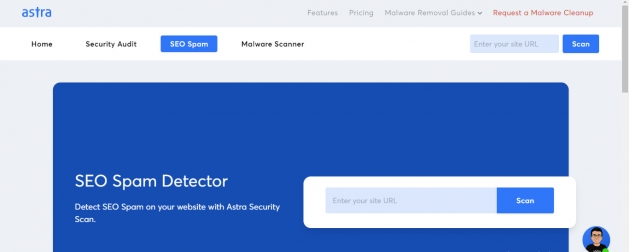
This tool identifies malicious links and alerts you.
These malicious links can cause your website to get blacklisted. In case you do get blacklisted, clean your website of malware, and re-submit those pages in Google search console to restore it. Alternatively, you can remove the links and export to Google Disavow Tool from the Search Console. The disavow tool tells Google not to take those links into account.
3. Registration Spam
Fake registrations are another type of spam that OpenCart faces. In this spam type, your account gets bombarded with fake/malicious registrations, usually done by a botnet. Registration spam can cause a lot of harm to your website.
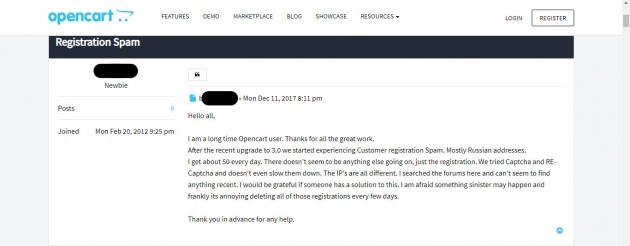
Source: OpenCart Forum
They can bombard legitimate users with spam messages, slow your website's performance, and can take up a lot of storage space on your server. That's why you need to identify and remove them as soon as possible.
You can use email confirmation to ensure only genuine users can register on your OpenCart website. Additionally, you can also use admin approval to check and approve authentic users and reject email addresses that look fishy. Another way to check Registration spam is by using Google ReCaptcha or Advanced Captcha on your store.
4. Spiders, Bots and DDoS Attacks
Spiders and bots can visit your site from search engines for crawling purposes or other information. While these bots & crawlers are generally harmless, some scammers may manipulate them to overload your CPU, firewall, or server resulting in a DDoS attack.
A Distributed Denial of Service (DDoS) is an attack where hackers bombard your website with a large amount of fake traffic in a short span of time, resulting in crashing of servers and website downtime.
Installing a website firewall that prevents DoS and DDoS attacks is one proven method to check these attacks, as is using CloudFlare.
Conclusion
OpenCart is one of the most fantastic open-source platforms that you can use to run your online business. However, many spammers are trying to attack websites. We saw how they execute this by manipulating your comment box, registration form, emails, etc. to spread spam.
The good news is that OpenCart spam protection tools & mechanisms are available to keep these spammers at bay.
blog comments powered by Disqus


















