How to Start a Successful OpenCart Ecommerce Business
Are you considering launching your own online store using OpenCart? Follow the key essentials for a successful launch in our guide below!
1. Choose a Reliable Hosting Provider
Selecting the right hosting provider is crucial for the performance and stability of your OpenCart store. Our hosting, backed by OpenCart experts, ensures optimised servers, robust security, reliable uptime, and scalable plans.
2. Install the Latest Version of OpenCart
Ensure you install the latest version of OpenCart to access the newest features, improvements, and security updates. Installing the latest version helps keep your store secure and ensures compatibility with third-party extensions and themes.
3. Select a Responsive and Customisable Theme
Choose a responsive theme that provides an optimal viewing experience across various devices, including desktops, tablets, and smartphones. Additionally, opt for a customisable theme that allows you to tailor the design to match your brand identity and create a unique online presence.
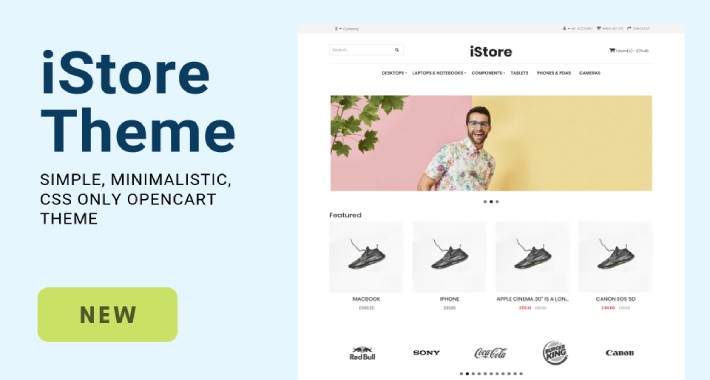
4. Customise Your Store's Appearance and Functionality
Personalise your store's appearance and functionality by customising the theme, layout, colours, fonts, and navigation menus. Utilise OpenCart's built-in customisation options and consider installing extensions or modules to add additional features and enhance the user experience.
5. Set Up Secure Payment Gateways
Integrate secure payment gateways to provide customers with a seamless and secure checkout experience. Choose popular payment gateways that support various payment methods, such as credit/debit cards, PayPal, Stripe, and others, to accommodate diverse customer preferences.
6. Configure Shipping Options and Tax Settings
Configure shipping options and tax settings based on your store's location, target market, and shipping preferences. Set up shipping methods, rates, and zones, and configure tax rules to ensure accurate calculations and compliance with local tax regulations.
7. Optimise Your Store for Search Engines (SEO)
Implement search engine optimisation (SEO) best practices to improve your store's visibility and rankings in search engine results pages (SERPs). Optimise product titles, descriptions, meta tags, and URLs, and create high-quality content to attract organic traffic and enhance your store's online presence.
8. Implement Analytics and Tracking Tools
Integrate analytics and tracking tools, such as Google Analytics, to monitor and analyse your store's performance, visitor behavior, traffic sources, and conversion rates. Use insights from analytics data to make informed decisions, optimise marketing strategies, and improve your store's overall performance.
9. Test and Optimise Your Store's Performance
Regularly test and optimise your store's performance to ensure fast loading times, smooth navigation, and seamless user experience. Conduct performance tests, optimise images and code, and address any issues or bottlenecks to enhance your store's performance and usability. We offer our monthly support packages in order to address common bugs, issues, and provide general OpenCart support.
10. Provide Excellent Customer Service
Offer excellent customer support to address inquiries, resolve issues, and provide assistance to your customers promptly. Utilise various support channels, such as email, live chat, and phone support, to communicate with customers and deliver exceptional service that fosters trust and loyalty.
By following these essentials for starting up an OpenCart store, you can create a robust and successful eCommerce venture that attracts customers, drives sales, and grows your business.
Ready to launch your OpenCart store? Get in contact with us at info@antropy.co.uk and we'll help get you set up!
blog comments powered by Disqus


















